

It works likes this: a robot wants to vists a Web site URL, say http://www.example.com/welcome.html. Before it does so, it firsts checks for http://www.example.com/robots.txt, and finds:
User-agent: * Disallow: /The "User-agent: *" means this section applies to all robots. The "Disallow: /" tells the robot that it should not visit any pages on the site.
There are two important considerations when using /robots.txt:
- robots can ignore your /robots.txt. Especially malware robots that scan the web for security vulnerabilities, and email address harvesters used by spammers will pay no attention.
- the /robots.txt file is a publicly available file. Anyone can see what sections of your server you don't want robots to use.
To generate robot .txt click on below image.



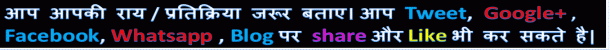

Post a Comment