

How to Add Christmas Lights Widget for Blogger
1. Go to Blogger Dashboard > Layout
2. Click Add Gadget and select 'HTML/Javascript'
3. Paste below code.
<div style='position: fixed; top: 0%; right: 0%;'/>
<a href="http://www.bloggerdaddy.tk/" target="_blank"><img alt="Blog Tips" src="https://blogger.googleusercontent.com/img/b/R29vZ2xl/AVvXsEh6HxalMwkgpQn0GxawA6mWaFbJ5kxqDywlFGux6jWWmIRrImFYA6IZaF-Zfalj9TBhtOH_xa8-30etECsOuoQnfOF6prf4XftmHT-5h-dByefrTuvxMrZFZv8ufGg-561NbNTXVxorpYIr/s1600/flashing+christmas+lights%255B12%255D.gif"/></a>
</div>
<div style='position: fixed; top: 0%; left: 0%;'/>
<a href="http://bloggerdaddy.tk/" target="_blank"><img alt="Blog Tips" src="https://blogger.googleusercontent.com/img/b/R29vZ2xl/AVvXsEh6HxalMwkgpQn0GxawA6mWaFbJ5kxqDywlFGux6jWWmIRrImFYA6IZaF-Zfalj9TBhtOH_xa8-30etECsOuoQnfOF6prf4XftmHT-5h-dByefrTuvxMrZFZv8ufGg-561NbNTXVxorpYIr/s1600/flashing+christmas+lights%255B12%255D.gif"/></a>
</div>
4. Now save your HTML/Javascript'.


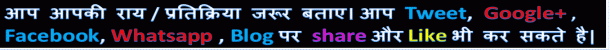

Post a Comment