How To Set Up Google Alert?
- First sign in to your Gmail Account
- Go to google.com/alerts
- In Search query: box type the text/phrase/name/keyword/topic or any information that you want
- Set Up everything you need [You can customize it later as you like]
- Create Alert
Done
Final Key
That's it! You can now get regular information about your desired
information. Mention in comments if you have any queries. Keep Blogging,
Happy Blogging! Peace, Blessings and Happiness.
Gamer – creative gaming theme
Click here for SEO tools
Click here for more Tips
Click for blogger templates
Click here for blogger tools
Gamer – creative gaming theme
Click here for SEO tools
Click here for more Tips
Click for blogger templates
Click here for blogger tools




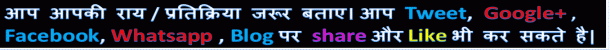
Post a Comment