1. Go to Template.
2. Add a gadget.
3. Select HTML/Java script.
4. Past below code in Content area.
5. Save it.<!-- Whatsapp Share Buttons Start --> <script type='text/javascript'>if(typeof wabtn4fg==="undefined"){wabtn4fg=1;h=document.head||document.getElementsByTagName("head")[0],s=document.createElement("script");s.type="text/javascript";s.src="https://dl.dropboxusercontent.com/u/7330191/whatsapp-sharing.js";h.appendChild(s);}</script> <a class='wa_btn wa_btn_s' expr:data-href='data:post.url' expr:data-text='data:post.title' href='whatsapp://send' style='display:none'>Share</a> <!-- Whatsapp Share Buttons End -->
Whatsapp sharing button is added.
99 hot blog topics - Choose correct topics


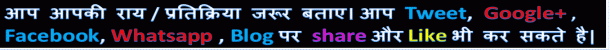
Post a Comment