Create Animated GIFs in the Browser with HTML5 and Web Workers
Drop a video. Select playback speed. Press "start GIF frames" to begin capturing images and "end GIF frames" to finish and process the video frames into an Animated GIF. Back to Article
DROP!
100


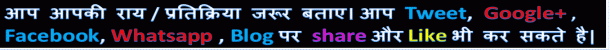
Post a Comment