
It is necessary to take backup of blog to avoid any malware of blog. Below are simple steps to take backup.
1. Login to your blogger account, and go to the Template section in the blogger dashboard(for that blog)
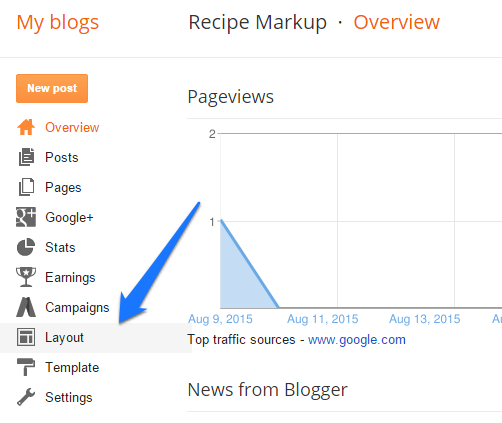
2. Now click on the "Backup/Restore" button on the right top of the page.

3. You will see a popup with an option to download the current template. Click on that button
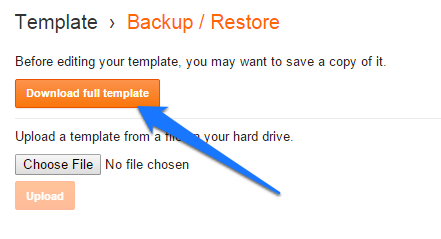
4. You will get a backup XML file with the name template-somenumber.xml . Keep this backup file safe so that you can restore it when required.
How to restore the Blogger template from a previous backup
In case you have made some changes to the template and that has messed up the way your blog looks, you can restore the old template from the backup file which you might have created. Below are the steps to restore the template from a previous backup..
1. Login to your blogger account, and go to the Template section in the blogger dashboard(for that blog)
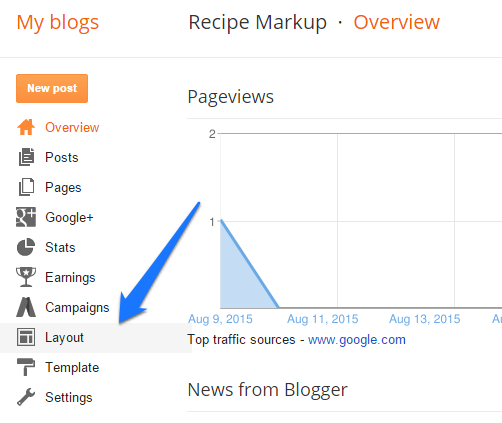
2. Now click on the "Backup/Restore" button on the right top of the page.

3. You will see a popup with an option to upload a template from your hard drive
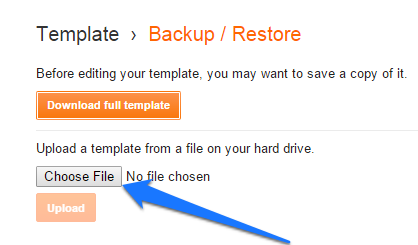
Now select the backup XML file which you had downloaded earlier while taking the backup.Once done the Upload button will be activated. Click that button to upload the backed up template.
Once the upload is complete, your old template should be back in action.
SEO (Search engine optimization) tools - Bring quality traffic to your blog or website
SEO (Search engine optimization) tools - Bring quality traffic to your blog or website It is important that your blog or website should be reachable by user from thousands of simil
- See more at: http://blogerdaddy.blogspot.in/#sthash.iKn6qLiT.dpuf
- See more at: http://blogerdaddy.blogspot.in/#sthash.iKn6qLiT.dpuf




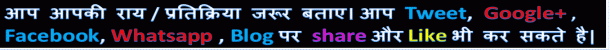

Post a Comment